Permissions Panel
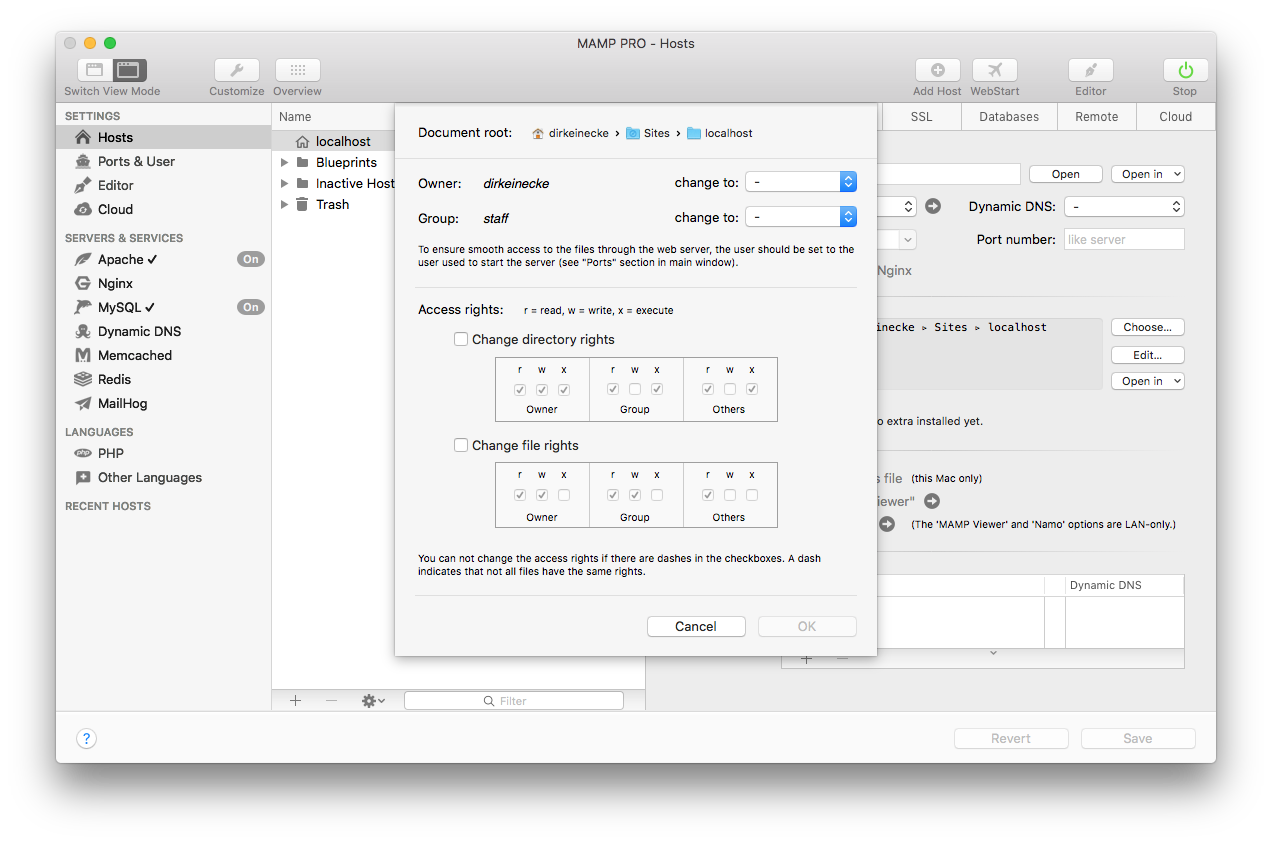
-
Document root
This shows the path to the document root of the selected host. -
Owner
The user who owns the directory and all of its subdirectories and files.- change to
Select a new user here.
- change to
-
Group
TThe group that has access to the directory and all of its subdirectories and files.- change to
Select a new group here.
- change to
-
Access rights
In order for the web server to access the files in the document root folder and serve them to a web browser, it needs proper permissions. If your web server is reporting “access denied” in its error log, or if parts of your web pages are missing, this may be due to access rights problems.MAMP PRO’s permissions dialog looks complicated at first glance, but it is actually very powerful. It shows you not only the access rights of the document root folder, but also the access rights of all subdirectories and files within it.
The following shortcuts are used:
r= readw= writex= execute-
-= not all objects have the same rights -
Change directory rights
Select this check box if you want to change the permissions for directories. - Change file rights
Select this check box if you want to change the permissions assigned to files.