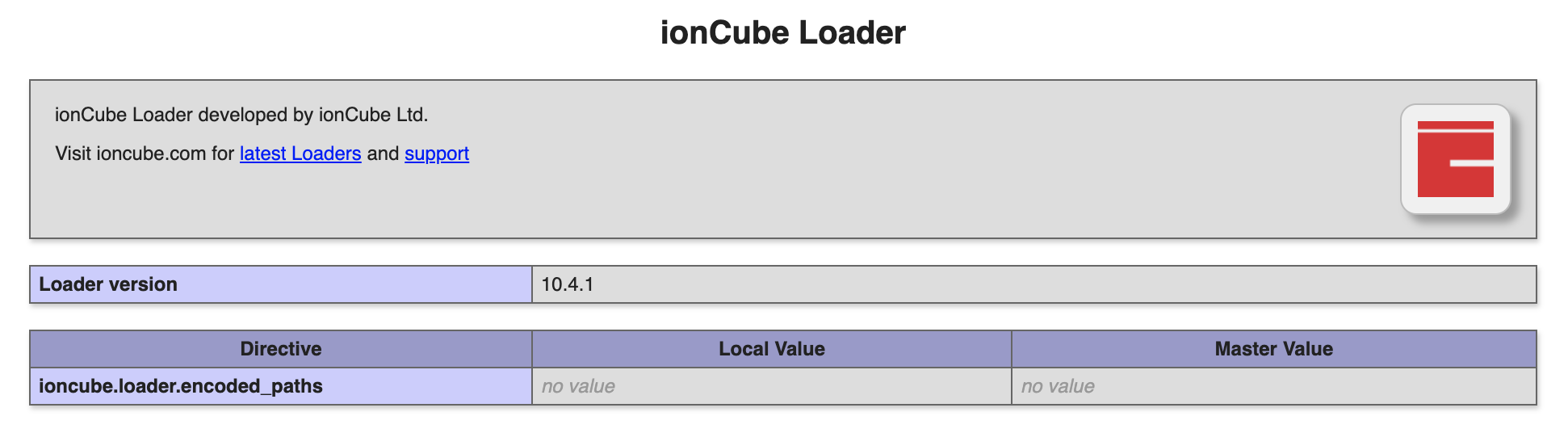FAQ > PHP
Install ionCube Loader
This example uses PHP 7.4.8. Please be aware if you are installing ionCube for a different PHP version you will need to use a different ionCube file version and install to the corresponding PHP version directory.
-
Download the “macOS (64 bits)” (tar.gz or zip) version of ionCube.
-
Unpack the downloaded archive. In your resulting “ioncube” directory there will be several files. Copy only the “ioncube_loader_mac_7.4.so” file to “/Applications/MAMP/bin/php/php7.4.8/lib/php/extensions/no-debug-non-zts-20190902”. The “ioncube_loader_mac_7.4.so” file is good for all PHP 7.4.x versions.
-
Add the following line to your PHP 7.4.8 template file. You can reach your template files in MAMP PRO through the menu bar, File > Open Template > PHP > 7.4.8. Be sure this line is above all other Zend directives.
zend_extension="/Applications/MAMP/bin/php/php7.4.8/lib/php/extensions/no-debug-non-zts-20190902/ioncube_loader_mac_7.4.so"
-
Restart your servers in MAMP PRO.
-
To check if ionCube is loaded, use the output of
phpinfo(). You should find the following section there: